
6 Ways You Can Use YouTube to Drive Website Traffic
The hardest part of running a successful website is making sure people can actually find your website. Driving website traffic is an ongoing challenge for every website owner. Really—it’s not just you.
No matter what type of website you have, if you want people to find it you have to consider a mix of online marketing strategies. One tool for promoting your website that a lot of people overlook is YouTube.
Why Use YouTube to Drive Website Traffic?
Every online marketing strategy has its pros and cons, and YouTube is no exception. Making videos is easier than it’s ever been. But even so, doing it well is hard. And growing an audience on YouTube is no easy feat.
If you’re willing to give it a go though, YouTube can be a powerful channel for gaining new visitors for your website for a few notable reasons.
1. YouTube is the second most popular website in the world.
Most businesses center their online marketing efforts on Google—which makes sense, since it’s the number one most popular website in the world. But YouTube comes in second, making it a rich opportunity for reaching over two billion monthly active users.
2. You can reach people that prefer video to text.
Some of your visitors will happily read 1,500 words of content. Others will take a 2-minute video covering the same topic any day. Research from Wyzowl found that 69% of consumers say they prefer learning about a product or service through a short video, versus 18% who prefer written text.
If you’re only providing written content right now, you could be missing out on all the people in your audience who prefer video. And if you’re already doing content marketing, the good news is that you don’t have to start from scratch. You can repurpose the blog posts you have into YouTube videos to create an all new set of marketing tools.
3. Video marketing works.
That same Wyzowl study also found that 86% of businesses that do video marketing say it has increased traffic to their website. As with any other tactic you try, you have to do it well to get results. But video it can be a powerful way to gain new followers that like what you have to say and make their way back to your website as a result.
4. YouTube can be an additional revenue channel.
YouTube isn’t just a useful tool for driving traffic to your website. If your channel becomes popular, it can become a whole new source of revenue. But while making money on YouTube can be a valid business model for some individuals and businesses, keep in mind that the audience you build there is on “borrowed land.” That’s the term marketers often use to describe a channel you don’t own, meaning that your business success can be suddenly undercut by business decisions made by the actual site owner.
If YouTube decides to change their algorithm or kick certain types of businesses off, the audience you built there could be threatened. If you work to drive those viewers back to your website or to your email list though, you have a way to keep their attention, regardless of what YouTube does.
6 Tips for Using YouTube to Drive Website Traffic
You can’t just create a YouTube channel and call it a day. For YouTube to become a valuable tool for driving traffic to your website, you need a strong strategy for doing it right.
1. Make sure your YouTube page and videos are optimized.
Your videos can be amazing, but no one will care unless they’re able to find them. Make sure you optimize your YouTube channel and each video you load for maximum visibility. That means doing keyword research to learn what terms your audience is using when they search. YouTube’s autofill feature can be a useful tool for finding relevant keywords.
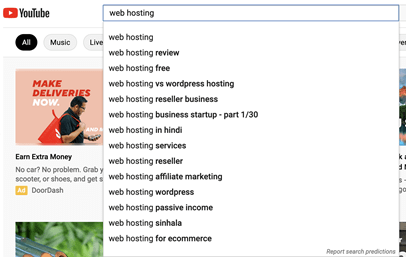
Make sure you insert your keywords (naturally) everywhere it makes sense to, such as your video title, description, and tags. Create attractive thumbnails that make it clear what your video is about so more people will click. And invest in providing subtitles and a transcript, which are good both for accessibility and discoverability.
2. Promote your website in your About section.
Your YouTube channel includes an About section you can use to provide viewers more information about your brand. Make use of this section both to provide a brief pitch for who you are and why they should care, and also to include a link back to your website. You can include a link both in the description text, and in the Links section below it.
3. Include links to your website in individual video descriptions.
In addition to the description section for your page, every video you load has its own description section. These should all include a basic description of the video that explains why viewers should want to watch it and include your target keyword for that video. But this is yet another opportunity to urge people to visit your website.
For some videos, it may make sense to include a link back to your homepage. But often, you’ll see better results if you link here to a relevant page on your site. So if your video’s about how to create a small business budget, linking back to a landing page for the free template viewers can download is a smart way to drive clicks.
4. Include a CTA (call to action) to your website in your videos.
Another useful place to urge viewers back to your website is in the video itself. You can include a call to action in the script of the video telling people where to find you online (“learn more at www.mywebsite.com!”). But you can also include a link directly in the video itself using YouTube cards, a tool that lets you include clickable links within a video.
Include a card with a link back to your website at the end of every video you create. And for each video, consider if there are any opportunities within the video itself where viewers may want a link back to your website to the product page of an item you mentioned or to content where they can learn more.
5. Add a channel art link to your website.
YouTube also lets you add a link in the channel art section of your page. Take advantage of adding your website to one more place within YouTube that makes it easy for every interested viewer to find.
6. Find relevant opportunities to link to your website in the comments.
When people leave feedback or ask questions about your video, pop in and provide answers.
Make YouTube Work for You Building a following on YouTube takes time and work.
- September 2022 (1)
- March 2022 (10)
- October 2021 (5)
- December 2020 (23)
- Cloud (1)
- Design (2)
- Development (3)
- Domains (5)
- General (1)
- Hosting (21)
- Marketing (2)
- Support (2)
- Technology (2)
- WordPress (5)
- Release Candidate for PHP 8.2 on Sulserv Servers September 15, 2022
- Differences Between Shared and VPS Hosting: Which One is For You? March 28, 2022
- How to Choose the Best Web Hosting for Your Site March 28, 2022
- 5 Best WordPress Plugins for Restaurants March 27, 2022
- What is Email Segmentation & How Does It Work? March 26, 2022
- 7 Reasons Why Every eCommerce Site Needs a Blog March 26, 2022
- VPS vs. Dedicated Server How to Pick Your Better Option March 26, 2022
- How to Find & Fix Your 404 Pages March 23, 2022
- What is a VPN and How Does it Work? March 23, 2022
| M | T | W | T | F | S | S |
|---|---|---|---|---|---|---|
| 1 | 2 | 3 | 4 | 5 | ||
| 6 | 7 | 8 | 9 | 10 | 11 | 12 |
| 13 | 14 | 15 | 16 | 17 | 18 | 19 |
| 20 | 21 | 22 | 23 | 24 | 25 | 26 |
| 27 | 28 | 29 | 30 | 31 | ||
